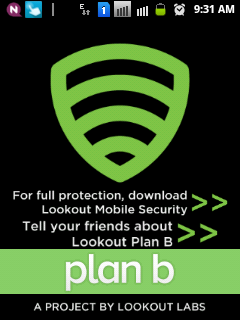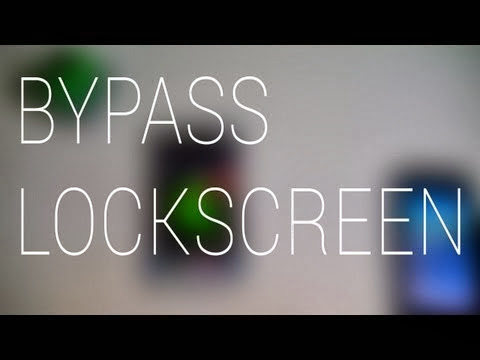Description:-
Plan B is your last resort to find your missing phone. This is the first and only 'find my phone' app that you download AFTER you've already lost your phone. Having Lookout on your phone is the best way to protect your phone and find it fast, but use Plan B if you have already lost your phone and didn't have Lookout installed.
NOTE: Plan B only works with 2.0 - 2.3 versions of Android,
Follow these easy steps to use Plan B: 1. Install Plan B to the phone that you are trying, Plan B will start automatically and send your phone’s location to your Gmail address. 3. To locate again after 10 minutes, borrow a friend’s phone and text the word “locate” to your lost phone. Using Plan B is simple, but requires access to the Android Market website and your Google account. (If you have an Android phone, you already have a Google account.) After you install it, Plan B will start locating your phone using cell towers and GPS. On some phones, Plan B can switch GPS on automatically. Your location will keep updating for 10 minutes, and you will get an email each time it is located, whether the phone is moving or standing still. You can start the process again by texting “locate” to your number from any other phone. In order to locate your phone, we send you a text via SMS, so **standard message rates apply**.
Facebook.com/droidrajpro
Find Your Phone